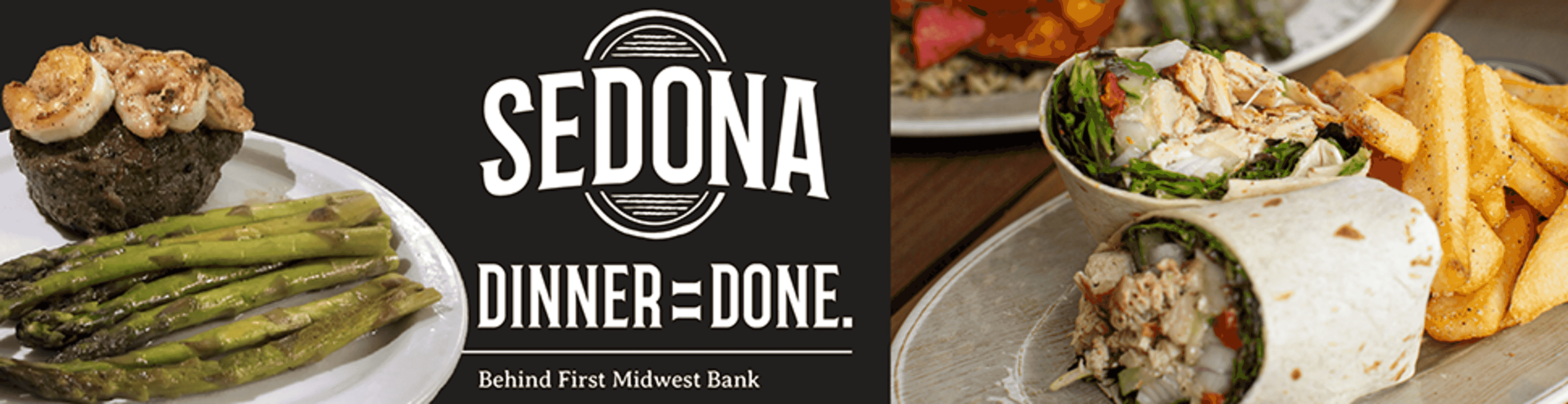ERGONOMICALLY CORRECT
Ergon = work. Nomos = the laws of. Break the laws and work can break your back. By the year 2000, the Occupational Safety and Health Administration estimates, cumulative trauma disorders will account for half the money employers spend on health care. In 1992, CTDs cost $27 billion in medical treatment and lost income, according to the American Academy of Orthopedic Surgeons...
Ergon = work. Nomos = the laws of.
Break the laws and work can break your back.
By the year 2000, the Occupational Safety and Health Administration estimates, cumulative trauma disorders will account for half the money employers spend on health care. In 1992, CTDs cost $27 billion in medical treatment and lost income, according to the American Academy of Orthopedic Surgeons.
CTDs are another term for repetitive strain injuries, those triggered if not necessarily caused by repetitive motions performed on the job.
A National Institute of Occupational Safety and Health study found that a worker who spends eight hours a day at a keyboard is no more likely to develop a problem like carpal tunnel syndrome than someone who spends only one hour a day. In the case of carpal tunnel syndrome, the cause can be heredity, diabetes, arthritis, elevated hormone levels or anything that restricts fluid or boosts tension.
Carpal tunnel syndrome, usually signaled by numbness in the hands, is the problem most commonly reported by computer users. But the panoply of afflictions that fall under the category of CTDs range all over the body.
One way companies and workers can try to avoid these injuries is to know all they can about ergonomics.
Ergonomics is "the science of adapting work and working conditions to suit the worker, rather than forcing workers to adapt to the design of the machine," according to William A. Schaffer and Rab Cross in their book "ErgoWise."
That makes it very much an individual science.
But what has brought ergonomics to national attention is the explosion in health care costs that has accompanied high-tech cures. Aside from salaries, health care is the single biggest expense for employers and all of them are looking for ways to reduce those costs.
Some companies provide training in ergonomics for their employees. Among the defenses against CTDs are stretching exercises that have been developed to ease the stress in fingers and wrists.
Some companies build rest breaks and time for exercises into their work schedules.
"The modern office is not a natural environment for humans," the "ErgoWise" authors write. "Our bodies were not designed to sit motionless for hours at a time, with our fingers moving rapidly over tiny keys."
Ergonomically speaking, the chair is the most important piece of office furniture because its relationship to all the things we work with -- notes, telephone, monitor screen, desk -- can either increase or decrease strain. Unfortunately, companies and their workers tend to pay the least attention to chairs, which should be adjustable in multiple ways to qualify as ergonomically correct.
Most people associate the word ergonomics with the setup of a work station, but Southeast Missouri State University's Dr. Darlene Dunning says many other aspects of the work environment are just as important. Those include the quality of light, the temperature and humidity, color, noise, and safety and security in the office.
For instance, bright colors in an office tend to inspire workers while drab-colored offices promote boredom. The combination of colors in an office can promote headaches and sluggishness if they cause eyestrain or reflect too much light.
Both employees and employers have an obligation to make sure their workplace is ergonomically correct, Dunning says, stating that more than 90 percent of CTDs are preventable.
The professor of administrative services says employers should take a "pro-active, money-saving approach" to the ergonomics of their offices. "We want to save workers compensation claims," she says. "Eventually that comes back to cost all of us."
If a great increase in work-related injuries, especially in offices, seemed to accompany the arrival of the computer, Dunning thinks there may be a reason.
Typewriters required a much wider range of motion than computers do, she says,
Dunning taught typing when she was a high school teacher. She says the techniques of correct posture and striking keys correctly are still important, even though the selling point back then was speed and accuracy.
She has never experienced any of the symptoms of carpal tunnel syndrome.
Even with heightened awareness of the cost of CTDs to business, ergonomics is covered in a mere six pages in the textbook Dunning teaches with, "Administrative Office Management."
The proper setup for a computer workstation is not discussed in computer classes at the university, she says.
At this point, many otherwise high-tech businesses remain in the ergonomic Dark Ages, Dunning says.
"If it's not an immediate problem, it's shoved to the back of the mind."
Symptoms of late stages of CTS
-- Loss of sense of touch
-- Tingling and numbness in fingers and hands
-- Pain in elbow joint
-- Loss of strength in hand
-- Increased incidence of dropping objects
-- Pain in elbow joint
-- Pain at night in shoulder while sleeping
Source: Miller Institute,
St. Luke's-Roosevelt Hospital, L.S. Fisher
HEAD
Directly over shoulders, about an arm's length from screen. Not tilting forward or to side.
NECK
Elongated and relaxed.
BACK
Upright or inclined slightly forward from the hips. Maintain the slight natural curve of the lower back.
ELBOWS
Relaxed, at about a right angle.
WRISTS
Relaxed and in a neutral position, without flexing up or down. They should be at the same level at the elbows.
KNEES
Slightly lower than the hips.
CHAIR
Sloped slightly forward to facilitate proper knee position. Should provide lower and middle-back support.
SCREEN
At eye level or slightly lower. Typing material should be at the same level.
FINGERS
Gently curved.
KEYBOARD
Best when kept flat (for proper wrist positioning) and at or just below elbow level. Computer keys that are far away should be reached by moving the entire arm, starting from the shoulders, rather than by twisting the wrists or straining the fingers. Take frequent rest breaks.
FEET
Firmly planted on the floor. Shorter people may need a foot rest.
Connect with the Southeast Missourian Newsroom:
For corrections to this story or other insights for the editor, click here. To submit a letter to the editor, click here. To learn about the Southeast Missourian’s AI Policy, click here.