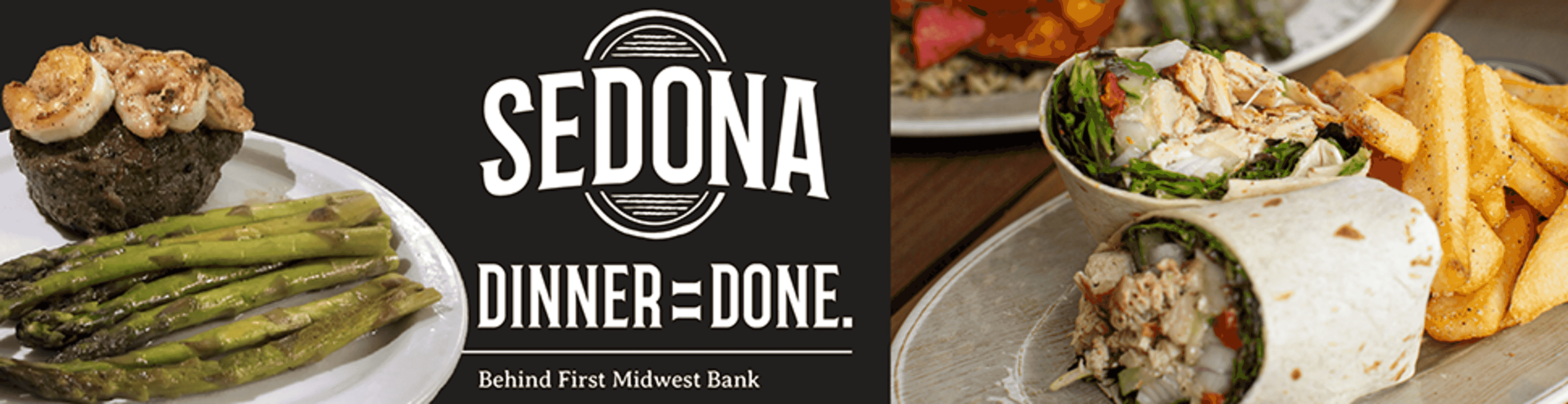Browser innovates but fails at basics
NEW YORK -- Opera's new Web browser responds to commands you speak into a microphone. It rearranges pages to fit narrower windows. It adds a security bar to help reduce the risk of fraud. All impressive features. But when it comes to the basics, too many Web sites simply don't work well with Opera when compared with rival browsers from Microsoft Corp. and the Mozilla Foundation...
NEW YORK -- Opera's new Web browser responds to commands you speak into a microphone. It rearranges pages to fit narrower windows. It adds a security bar to help reduce the risk of fraud.
All impressive features.
But when it comes to the basics, too many Web sites simply don't work well with Opera when compared with rival browsers from Microsoft Corp. and the Mozilla Foundation.
What a disappointment, as I really like the browser's other improvements.
The latest version of Opera Software ASA's browser, Opera 8, adds voice functionality that the company considers mostly a preview of what hands-free browsing might be like one day.
Still, I was quite impressed.
After getting my microphone to work properly, I only had to say "Opera reload" to have the Web page automatically update. "Opera speak" gets the browser to read aloud a highlighted passage of text. I didn't have to do a thing to train the software to recognize my voice.
Opera's new fit-to-width feature, meanwhile, lets you navigate Web pages without having to constantly reach for the horizontal scroll bar.
I'm sure you've encountered the problem: Sentences run just beyond the right edge of the browser window, forcing you to slide the scroll bar to read on. Then you have to slide it back to read the beginning of the next line.
Now, Opera can automatically rearrange pages so that sentences fit, no matter how narrow the window. When pages have multiple columns, Opera may stack one on top of the other to eliminate that scroll bar. Graphics and photos are shrunk.
This feature worked well with most sites I tried, though with a Flash-heavy portal, Opera simply shrunk the entire page, making text unreadable. There's also no way to activate the feature permanently -- you have to do it page by page, which is annoying.
Nonetheless, it's an option I don't find elsewhere.
Opera 8 also has a trash can that stores blocked pop-up windows and pages you close, just in case you need them again.
A "top 10" button is automatically populated with Web pages you visit most often.
Opera has a number of nice features, but these are only useful if you can get sites to display.
I haven't run into any sites that didn't work at all with Opera, but many didn't work as well.
Opera spokesman Tor Odland said some Web developers design their sites without testing them with Opera, which has smaller market share.
I can see how Opera isn't to blame, but the bottom line for me is whether it works.
Connect with the Southeast Missourian Newsroom:
For corrections to this story or other insights for the editor, click here. To submit a letter to the editor, click here. To learn about the Southeast Missourian’s AI Policy, click here.