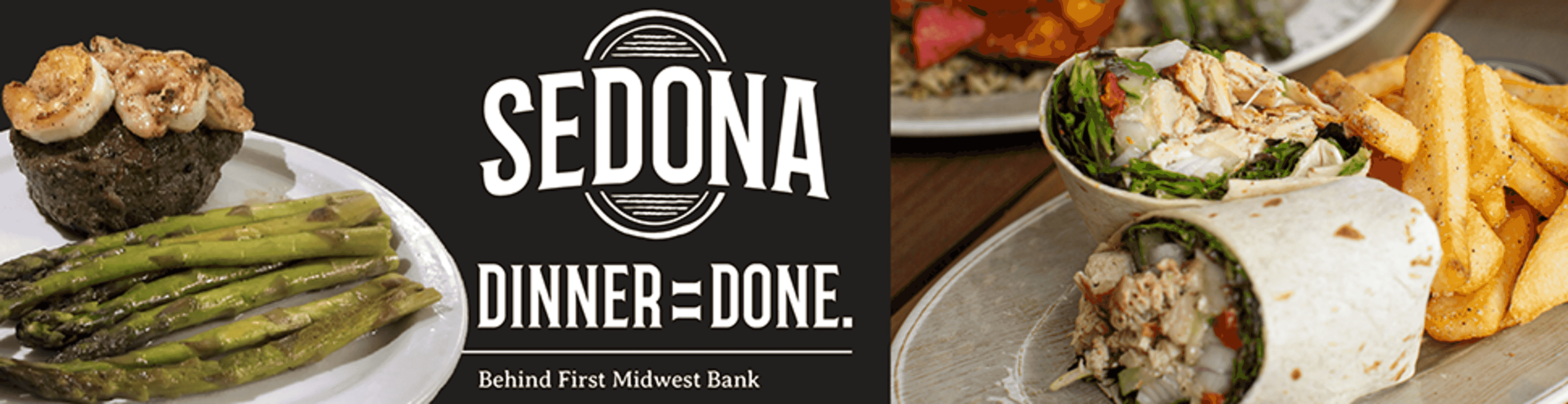Tech tip - A faster running computer
Want to keep your computer running faster? It's time to clean house. One resolution you should definitely make this year is pay more attention to preventative maintenance on your new and existing computer equipment. While preventative maintenance may not be included as one of the top 10 resolutions on your list, preventative maintenance can save you time, frustration and money...
Want to keep your computer running faster? It's time to clean house.
One resolution you should definitely make this year is pay more attention to preventative maintenance on your new and existing computer equipment. While preventative maintenance may not be included as one of the top 10 resolutions on your list, preventative maintenance can save you time, frustration and money.
Every time you turn on your computer and run applications, check your email, or use the Internet, files are deposited and removed from your hard drive. Over time, the hard drive becomes cluttered with misplaced files, portions of programs that are no longer needed and files that clutter up your hard drive and choke your computer's performance.
By following the steps listed you can help keep your computer running faster, longer and save you money on repairs and service calls.
Step one is to clean up your hard drive. I will focus on Microsoft XP operating systems but the steps are similar for all Microsoft operating systems. Select Start, All Programs, Accessories, System Tools, Disk Cleanup. Okay, wait for the box detailing what files will be removed, check all the boxes that you want cleaned up, on the screen that pops up, select OK and wait for the program to finish.
Next you will need to defragment the hard drive. Again Select Start, All Programs, Accessories, System Tools, Disk Defragmenter, then select Defragment and the program will start. This process may take up to two hours to complete. Defragmentation sorts all the information on the hard drive and organizes it into sequential files. When the files are sequenced properly the computer spends less time searching for the files needed, thus increasing the performance of your computer.
There are companies that sell software to better handle these preventative maintenance tasks. Norton Systemworks is my personal favorite. Clean Sweep and Web Cleanup, two of the programs included in System Works, make fast work out of keeping your hard drive tidy and defragmented.
Norton System Works is available locally at stores that sell software, additionally Norton System Works 2003 can be found on the Internet for sale for as little as $14.99. Ace Utilities from Ace Logix, www.acelogix.com, is a nice software package that is free for the first 30 days and then costs $29.95 to buy. Diskeeper 8.0 from Executive Software is very good at keeping your hard drives defragmented and costs about $50.
Regardless of what program you use to keep your hard drive organized and free of clutter, by taking a little time to perform these tasks, you can keep your computer running at its optimal speed, increasing productivity and decreasing your technical support costs.
Do you have a technical computer or networking question? If so, feel free to email your question to: ldush@itwerxcape.com or call 335-9300.
Connect with the Southeast Missourian Newsroom:
For corrections to this story or other insights for the editor, click here. To submit a letter to the editor, click here. To learn about the Southeast Missourian’s AI Policy, click here.