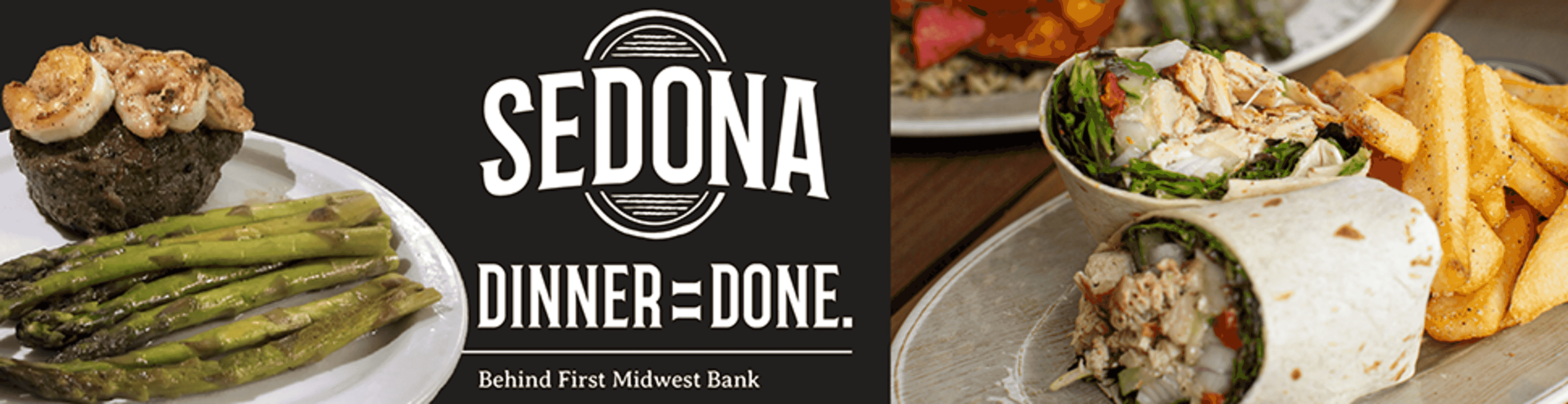Column - Upgrade or replace your Windows PC?
By Francis Ivanovich senior technician I.T. WerX Cape Girardeau The past 20 years have seen a personal computer placed on nearly every business desktop, and each of these eventually requires replacement. Properly maintained hardware should have a useful life of three to five years. Beyond this, maintenance costs increase exponentially due to normal wear and the scarcity of backwardly-compatible components...
By Francis Ivanovich
senior technician
I.T. WerX
Cape Girardeau
The past 20 years have seen a personal computer placed on nearly every business desktop, and each of these eventually requires replacement. Properly maintained hardware should have a useful life of three to five years. Beyond this, maintenance costs increase exponentially due to normal wear and the scarcity of backwardly-compatible components.
Additionally, software providers continually increase minimum hardware requirements as their programs take advantage of new technology. Unless you are completely satisfied with the programs your system can accommodate, it will eventually become obsolete.
Commercial customers have always paid roughly $2,000 for a new system. Rapid and continuous improvements in speed, capacity, features and software explained this relatively stable price. Recently, however, hardware improvements seem to have outpaced demand, and credibly-equipped business PCs are readily available in the $1,200 to $1,500 range.
If the system requires more than two major components, replacement may be advisable. I.T. Werx chief technician Larry Dush recommends replacing any business system older than about two and one half years. "The basic hardware improvements of the past two years significantly improve reliability and usability. If upgrading is going to cost more than 20 percent of replacement cost, replacement is indicated."
Dush also recommends caution when upgrading memory.
"Installing incompatible memory may result in irreversible damage. Check for specifications in the mainboard documentation."
I.T. Werx minimum specifications for a commercial-use PC upgrade this year:
-- Pentium III or comparable processor
-- Windows 2000 Professional and 256 megabytes RAM
-- Windows XP Professional and 512 megabytes RAM
-- 20 gigabyte hard disk.
Selected current upgrade prices as of December 2003:
256 MB memory module $60
80 GB hard drive $100
Windows 2000 Professional Upgrade $219
Windows XP Professional Upgrade $199
Motherboard with 1.2 GHz Pentium III processor $200
System assembly and configuration $100 and up
Basic replacement system
For comparison, a leading PC manufacturer has a 2.66 GHz Pentium 4 system with 512 MB RAM, an 80 GB drive, Windows XP Professional, keyboard, mouse, and a 17-inch flat-panel display for $1,179, after rebate. If the old computer only needs more memory and/or more storage, upgrading it makes sense. If it needs a new processor and operating system, replace it.
Bonus depreciation
Purchase of computer equipment and software before the end of the year may be eligible for a special depreciation allowance of 50 percent in addition to the standard Section-179 amount. More information on this topic can be found at: www.irs.gov/pub/irs-regs/td9091.pdf .
Which version of Windows?
Microsoft plans to stop supporting earlier versions of Windows (98, 98SE, and ME) in 2004. Windows 2000 offers much of the functionality of XP and only takes up one gigabyte on the hard drive versus 1.5 gigabytes for XP. As it only requires only a 133 MHz processor and avoids most of the hardware compatibility issues encountered when installing XP on an older system, it is a better choice for most upgrades. With Service Pack 4, Windows 2000 is a stable and robust operating system. It runs Microsoft Office 2003 with nary a glitch on my 2-year-old 1.2 GHz Celeron system.
Connect with the Southeast Missourian Newsroom:
For corrections to this story or other insights for the editor, click here. To submit a letter to the editor, click here. To learn about the Southeast Missourian’s AI Policy, click here.