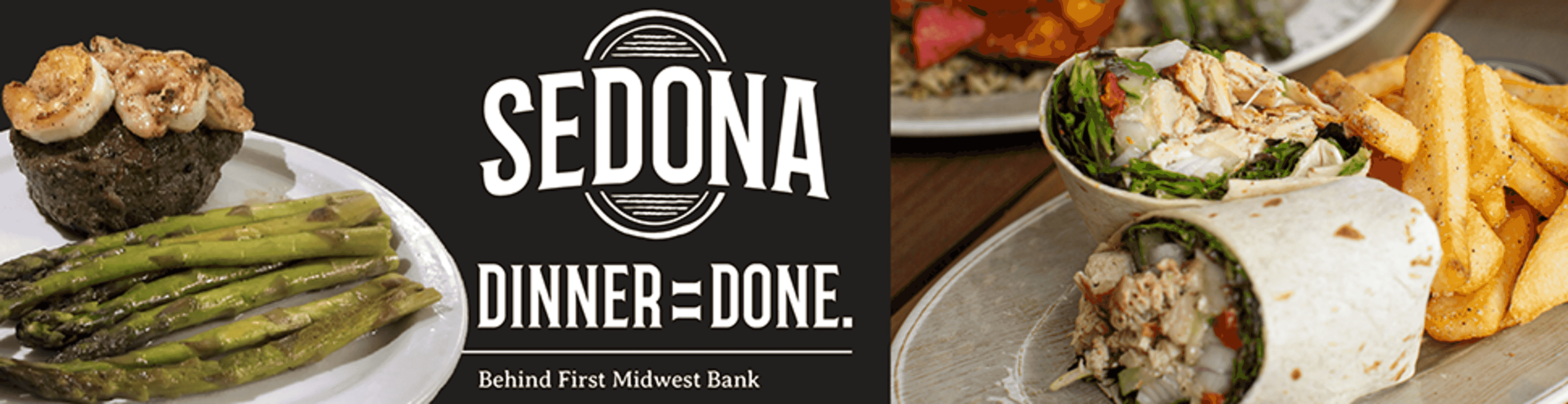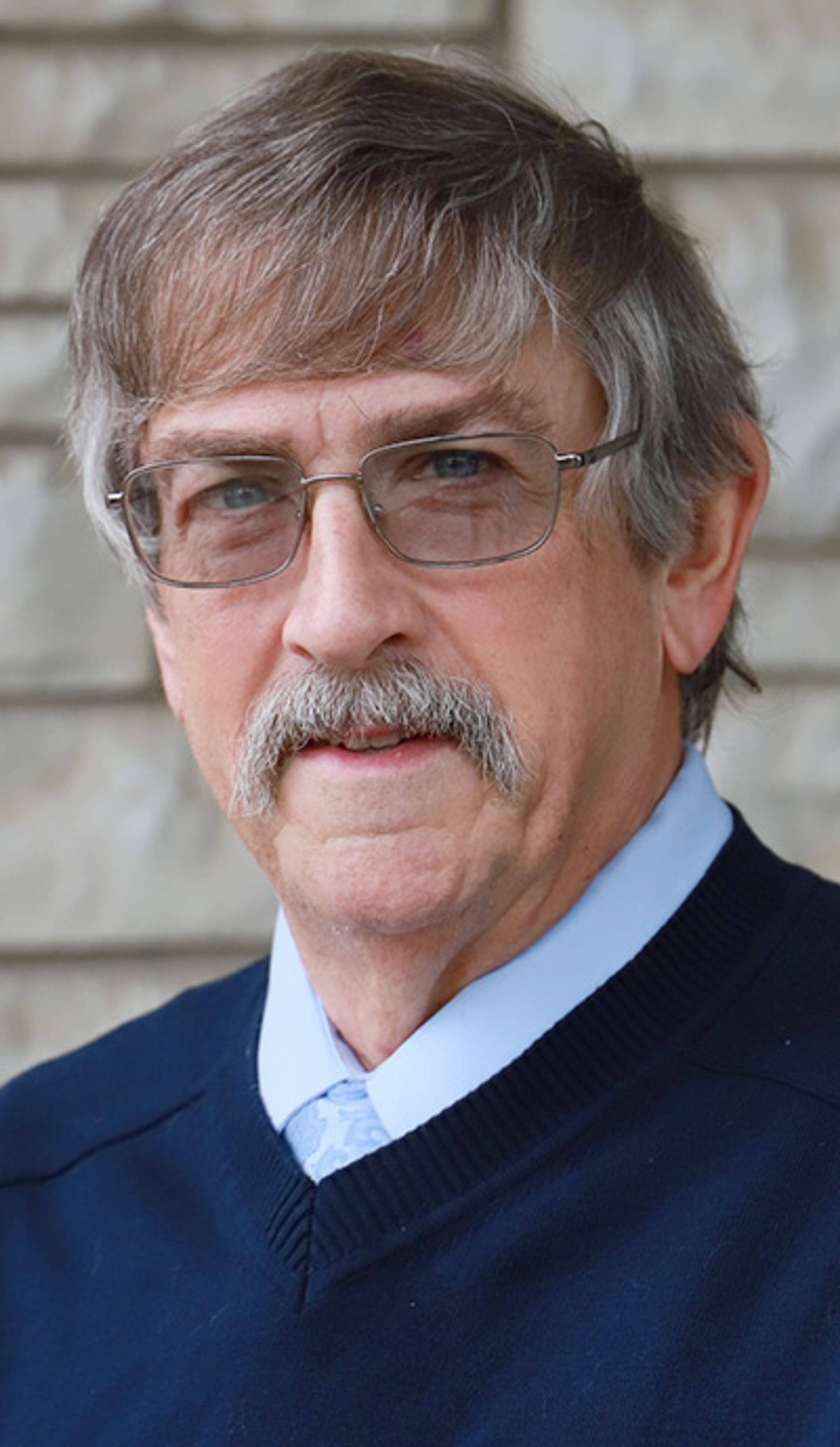Dramatic panoramas easy to create digitally
When I first became serious about photography, in the early '90s, the easiest and best way to make panoramic pictures was to use a professional panoramic camera. Panoramic cameras, made by Fuji, Hasselblad, Linhof, Noblex and others, range in price from less than $1,000 to several thousands of dollars. These camera take wonderful pictures, and many pros still choose them for their assignments and personal work...
When I first became serious about photography, in the early '90s, the easiest and best way to make panoramic pictures was to use a professional panoramic camera. Panoramic cameras, made by Fuji, Hasselblad, Linhof, Noblex and others, range in price from less than $1,000 to several thousands of dollars. These camera take wonderful pictures, and many pros still choose them for their assignments and personal work.
These days, you don't have to be a pro, and you don't need to buy (or rent) an expensive panoramic camera, to get a dramatic panorama. Panoramic programs for desktop computers make it quick, easy, fun and inexpensive to create panoramas from digital pictures.
The programs are "stand-alone" ones, meaning that you can create panoramas using pictures from any digital camera.
Canon PowerShot and Nikon CoolPix digital cameras come with panorama software programs. What's more, these cameras feature an in-camera panorama assist mode (Canon's is called "Stitch Assist" and Nikon's "Panorama Assist") that guides you through the process of taking the series of pictures that will be used in creating a panorama. The camera's software shows you, with "ghost" images, how much you need to overlap the images in your sequence. Overlapping is important for a successful panorama. If you don't overlap enough, your pictures might not stitch together seamlessly.
If you have not explored the world of panoramic photography, give it a shot.
Some basic guidelines for taking pictures in a panoramic sequence:
Select a scene that will make a dramatic panorama. Try not to have subjects moving between frames (they might be cut off in one if you do).
Use a tripod and make sure the horizon line is level in your picture. If you are a serious photographer, you might want to invest in a level that fits into a camera's hot shoe.
Set your camera on manual exposure. That will help with evenly exposed and matched pictures -- especially if the entire scene is evenly illuminated.
When it comes to printing your panoramas, think big. If your printer accepts 13-inch-by-19-inch paper, go for it. The bigger the better -- and the more impressive.
A list of some digital panorama programs for home computers:
ACDSee Photostitcher, www.acdsee.com.
ArcSoft's Panorama Maker, (also included with Nikon Coolpix digital cameras). www.arcsoft.com.
Canon PhotoStitch, included with Canon PowerShot digital cameras. www.cusa.canon.com.
The Panorama Factory V3.1, www.panoramafactory.com.
Photomerge, a feature of Adobe Photoshop Elements, www.adobe.com.
You can learn more about creating digital panoramas by doing a Web search. Go to www.google.com and type Panorama Programs in the Search Window.
Connect with the Southeast Missourian Newsroom:
For corrections to this story or other insights for the editor, click here. To submit a letter to the editor, click here. To learn about the Southeast Missourian’s AI Policy, click here.