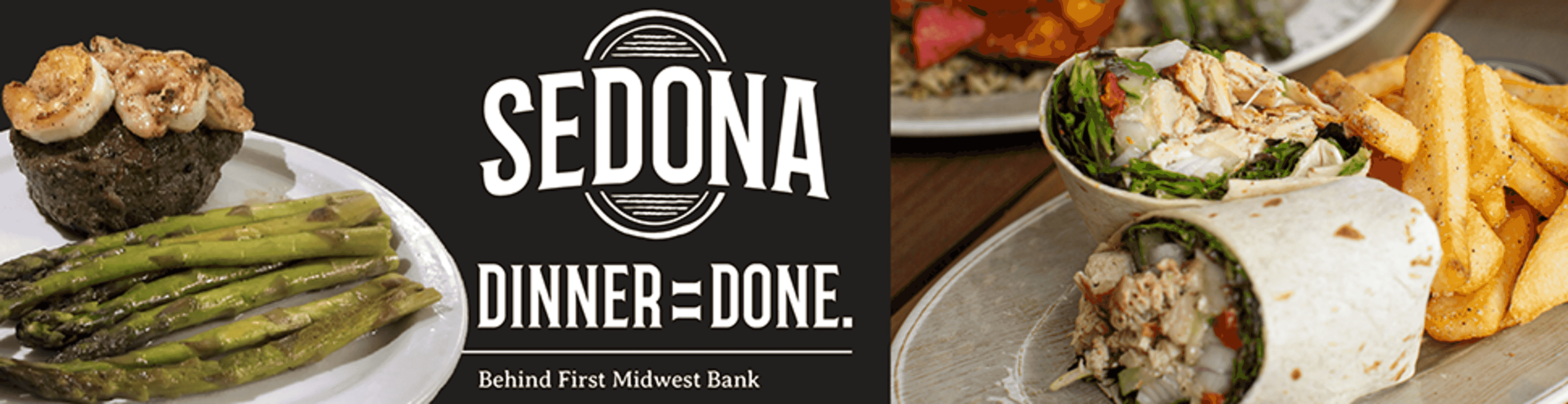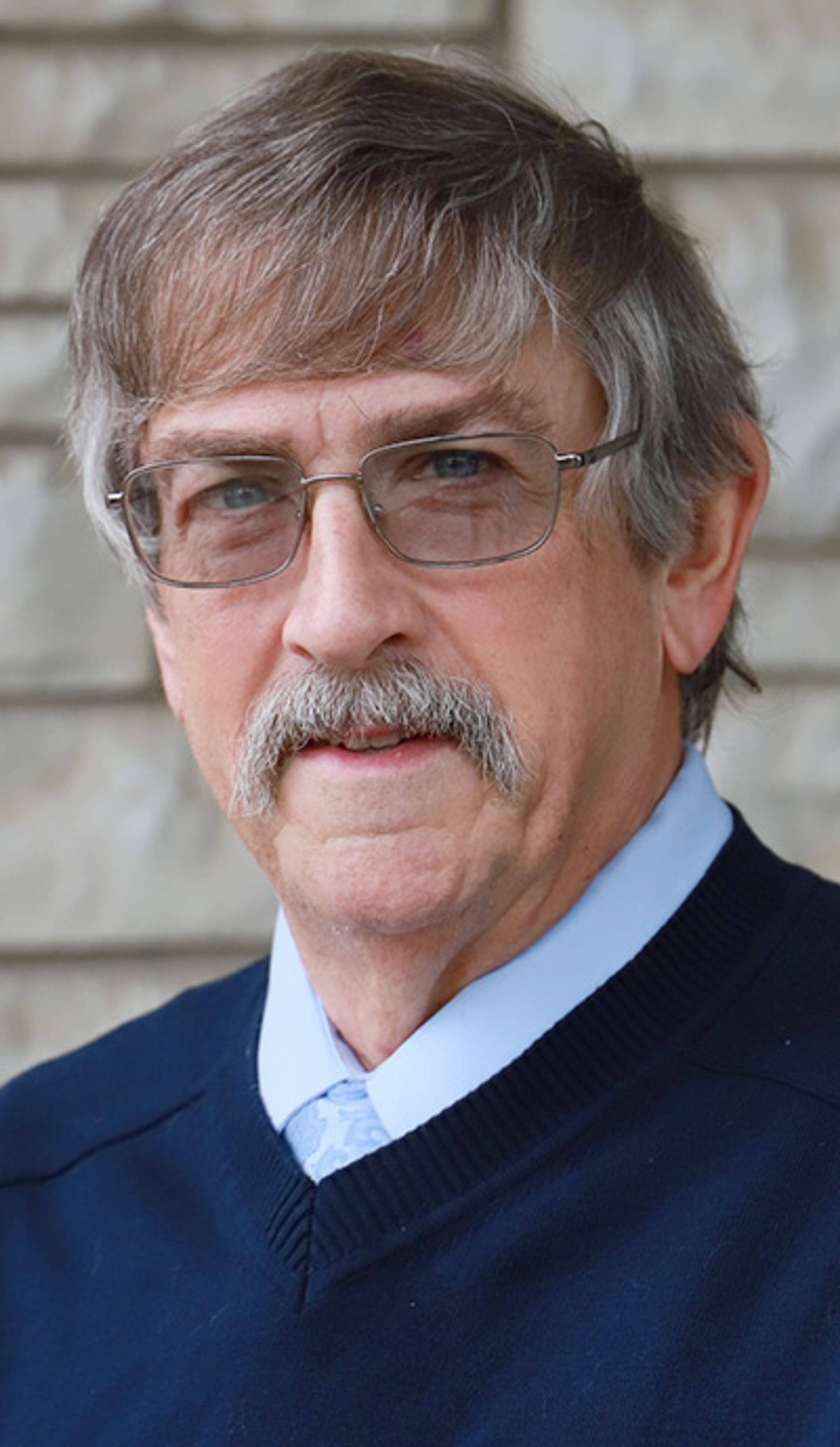Eddleman column 7-6-24: Online resources for genealogy III: Comprehensive subscription and free sites
Discover top online genealogy resources, both subscription-based and free, to enhance your family history research. Learn which sites offer the most comprehensive records and how to access them efficiently.
Comprehensive websites go beyond a focus on specific types of records. Most require a fee for full usage — either an annual subscription or for use during a set time. Genealogists should check local libraries to see if they have a subscription and/or provide an access code for patrons.
The premier web page for free genealogy is FamilySearch (familysearch.org), maintained by the Church of Jesus Christ of Latter-Day Saints (LDS Church). Use of the site does require setting up a free account and logging in each time you use it. Once you enter, you can start a family tree (which is stored but is accessible to and may be edited by others); search (indexed records, stored images, family trees, genealogies, catalog of filmed/digitized records, books, cemeteries or the research wiki); or use other features.
For research purposes, the search option is most valuable. “Catalog” searching allows access to hundreds of thousands of images of original records. Over several decades, the church microfilmed local records in the U. S. and throughout the world. These films are in digital format online. The most useful search method is entering a location in the search bar in the format, “country, state, county, town.” A location search leads to a list of record types, then to information originally on individual microfilms. For access of the most records, you must be at either a FamilySearch library (local LDS church) or affiliate (example, the Cape Girardeau Research Center of The State Historical Society of Missouri).
“Records” searching accesses information indexed by volunteers, typically vital records, census and wills/probate. Of great interest if you plan research in a location or with a record type that is unfamiliar is the “Wiki.” This feature leads to details on jurisdictions, types of records and “how-to” information.
The largest and best-known subscription service is Ancestry.com. A limited number of records are free, but most require some level of subscription. This site includes over 25 billion digitized records from 80 countries. You may store your family tree, but Ancestry retains it even if you no longer subscribe. Ancestry features the largest DNA database for autosomal DNA, with an expanding list of features.
Options under the main menu include Home (links and personalized materials), Trees, Search (with numerous sub-categories and the “Card Catalog” to access collections not used in the standard search), Memories and DNA. Most users use “Trees” and “Search.” Numerous “outside” resources branch from Ancestry, such as a library of “how-to” YouTube videos, published books on various aspects of genealogy and a research service.
A second subscription service for genealogy is Find My Past (findmypast.com). This site focuses more on English, Scots, Irish and Welsh records, so if you have ancestry in the British Isles, it is invaluable.
MyHeritage (myheritage.com) is a growing service that provides some general family information for free, but most of its resources are only available by subscription. In addition to over 9 billion records, the ability to create family trees and DNA testing, MyHeritage offers valuable photo archiving features for subscribers and photo enhancement/repair. An Israeli company first developed MyHeritage, so it is strong in records for Jewish genealogy.
There are dozens of other genealogical websites, mostly focused on different record types. Genealogybank.com concentrates on newspapers, including many found nowhere else. A free site, Access Genealogy (accessgenealogy.com) has a categorized collection of lists of free information. One of its strong features is a focus on localities, and it is an excellent site for American Indian genealogy and research. Records are often redundant with other sites such as USGenWeb Archives and Cyndi’s List.
Wiki Tree (wikitree.com) relies on users sharing trees. Unfortunately, these received no evaluation, so they have all the positive and negative aspects of shared trees. Other examples include Chronicling America (free) and Newspapers.com (partially free to full subscription) for newspapers, and Fold3.com for military and other records.
A few hints lead to more productive searches. First, use quotation marks around the name, such as “George Washington”, to find that exact word sequence. Try varying combinations of surname, location and date(s). For a female ancestor, try both married name and given name (Mrs. Daniel Slocum/Mary Slocum). Finally, if allowed, use wildcards. Wildcards are characters indicating “any letter or letters.” Common wildcards include “” (used by Ancestry.com), “%” (used in General Land Office patent searches), or “?” (used on several sites, sometimes to substitute for a single letter). For example, for Eddleman on a site that uses an asterisk as a wildcard, I use Ed*l*m*n to account for most spellings of the surname.
Bill Eddleman, Ph.D. Oklahoma State University, is a native of Cape Girardeau County who has conducted genealogical research for over 25 years.
Connect with the Southeast Missourian Newsroom:
For corrections to this story or other insights for the editor, click here. To submit a letter to the editor, click here. To learn about the Southeast Missourian’s AI Policy, click here.