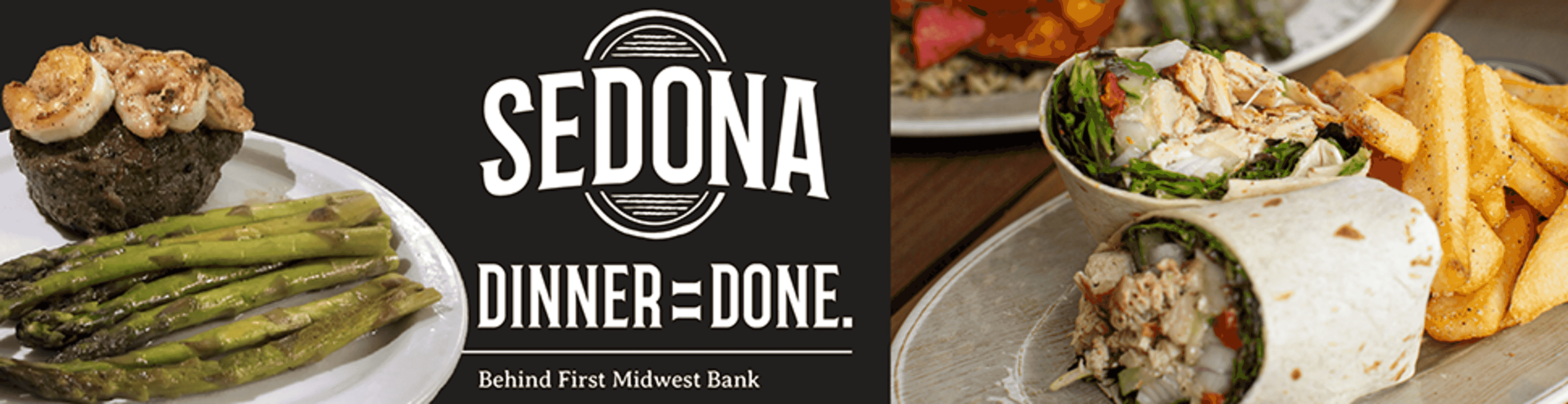CLICK AND DOUBLE CLICK: ARE YOU READY TO DOWNLOAD? INTERNET OFFERS LOTS
Sure, a computer is good. But is it good enough? There's always room for a new program that can provide fun, music and even a friendly word. The nice thing about the Internet is that many of these programs are free or reasonably priced. Just a word on downloads: It's best to make a folder on your hard drive where you can put downloaded programs. Name it something catchy, like Downloads...
Sure, a computer is good. But is it good enough?
There's always room for a new program that can provide fun, music and even a friendly word. The nice thing about the Internet is that many of these programs are free or reasonably priced.
Just a word on downloads: It's best to make a folder on your hard drive where you can put downloaded programs. Name it something catchy, like Downloads.
Then, if the process allows, place the file you're bringing home in that folder so you can find it again. You must install a program to make it run, and then restart your computer.
The installation process begins when you double click on the program icon. The problem comes in when the name of the program is not the name you expect: It might be a mixed-up mess of letters and numbers. If it's not in a folder where you can find it or you didn't make note of the name when it's downloading, you may not be able to find it to install the program.
You may also want to scan downloads with your anti-virus program before installing them.
Where do you go to find new programs? I suggest these places:
www.zdnet.com/ downloads
The first download site is brought to you by ZDNet, an comprehensive Web site geared to technology. It gives wonderful reviews of each program to help you decide if you REALLY want to take the time to download it, especially on a slower modem.
The latter two sites are brought to you by CNET, another great source of program reviews. CNET's Web sites and television shows focus on the Internet, computers and digital technologies. At CNET, you can search for 250,000 free programs, which are referred to as shareware.
Just remember, though, some of the programs may cause problems in your computer if they're written by amateurs. If it slows down your computer, just uninstall it.
I like looking at the top downloads to find some of the hottest -- and oddest -- programs out there.
One that caught my eye is called the Ultra Hal Assistant. You can download from any of these sites or go directly to its home page.
www.zabaware.com/assistant/index.html
Hal can become your digital secretary and companion. This program actually allows your PC to talk back to you with one of several voices or characters. You can download a free test version.
You can speak to Hal or type to him if you wish. Ultra Hal Assistant even comes with a huge conversational database, so the company boasts that he (or she) doesn't get boring.
He can also remember phone numbers, e-mail addresses, appointments, birthdays and even dial the computer phone for you.
If you give Hal a try, let me know what you think.
Last week, the Internet was buzzing with news about Napster, a program used to share music files. It had been sued by the record industry and ordered to shut down its site by a lower court. The site won a stay from the Court of Appeals until probably September. Meanwhile, surfers were downloading Napster like crazy, along with other programs to share MP3 files.
Napster has more than 7,000 music files that can be searched and downloaded to a PC using its program. Many users were also transferring copyrighted music, which created the legal tangles. If Napster is eventually shut down, don't be surprised if others spring up that support the music-sharing program.
There are also hundreds of Napster wannabes, such as iMesh, which was a top download last week as well.
This program is different in that it connects users directly to other users -- without going to a storage area. It is a free program, and you can share any kind of file in your computer, including multi-media, photos and software.
This program has been downloaded more than 1 million times just from the CNET site.
Another popular download last week is called StayOn Pro. It helps your ISP from pulling the plug when you're not actively using your connection.
You can get it from one of the general download sites or go directly to its Web site at
stayonpro.com
This company boasts that the program has been downloaded more than 2.5 million times. StayOn Pro does the surfing when you're not. It points out that even unlimited access ISP accounts are often signed off if they are inactive for a period of time.
This program also works with such big ISP accounts such as AOL, MSN and Prodigy. It handles all those pesky message boxes.
Finally, another really popular download isn't about speed or automation. It's about looking good -- your computer, that is.
Webshots Desktop includes more than 2,000 full-screen color images to use as your desktop wallpaper or screensaver. Remember, your wallpaper is the background of your screen. The screensaver is what pops up after a few seconds (minutes) of inactivity.
The software includes an automated Web connection that downloads new photos every day. It's free. CNET says this program has been downloaded more than 19 million times. That's impressive.
What's your favorite new download? E-mail me at jonia@sehosp.org or click@semissourian.com.
Joni Adams is the Webmaster at Southeast Missouri Hospital in Cape Girardeau.
Connect with the Southeast Missourian Newsroom:
For corrections to this story or other insights for the editor, click here. To submit a letter to the editor, click here. To learn about the Southeast Missourian’s AI Policy, click here.