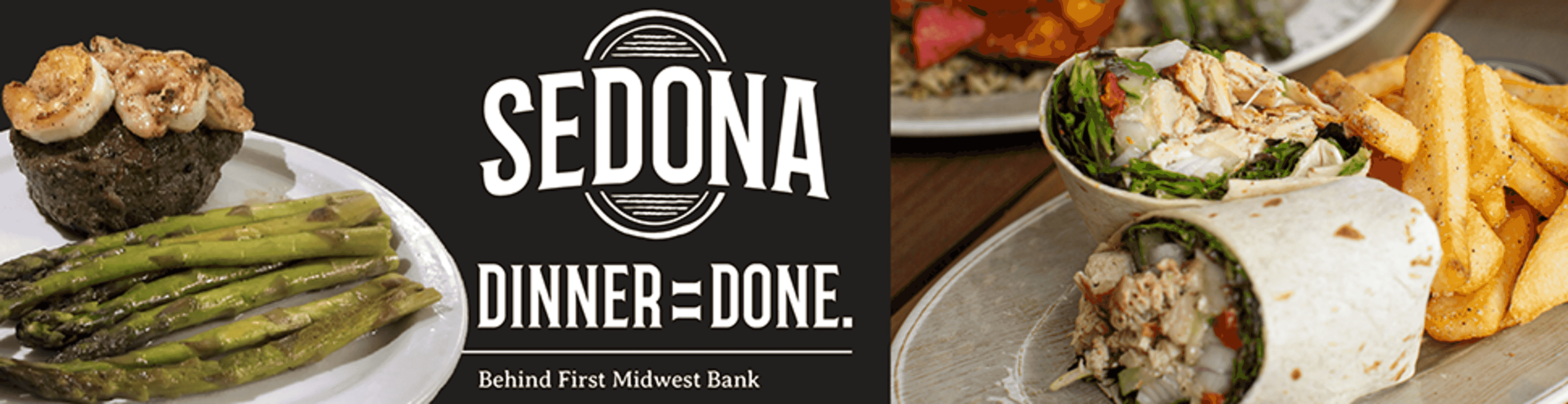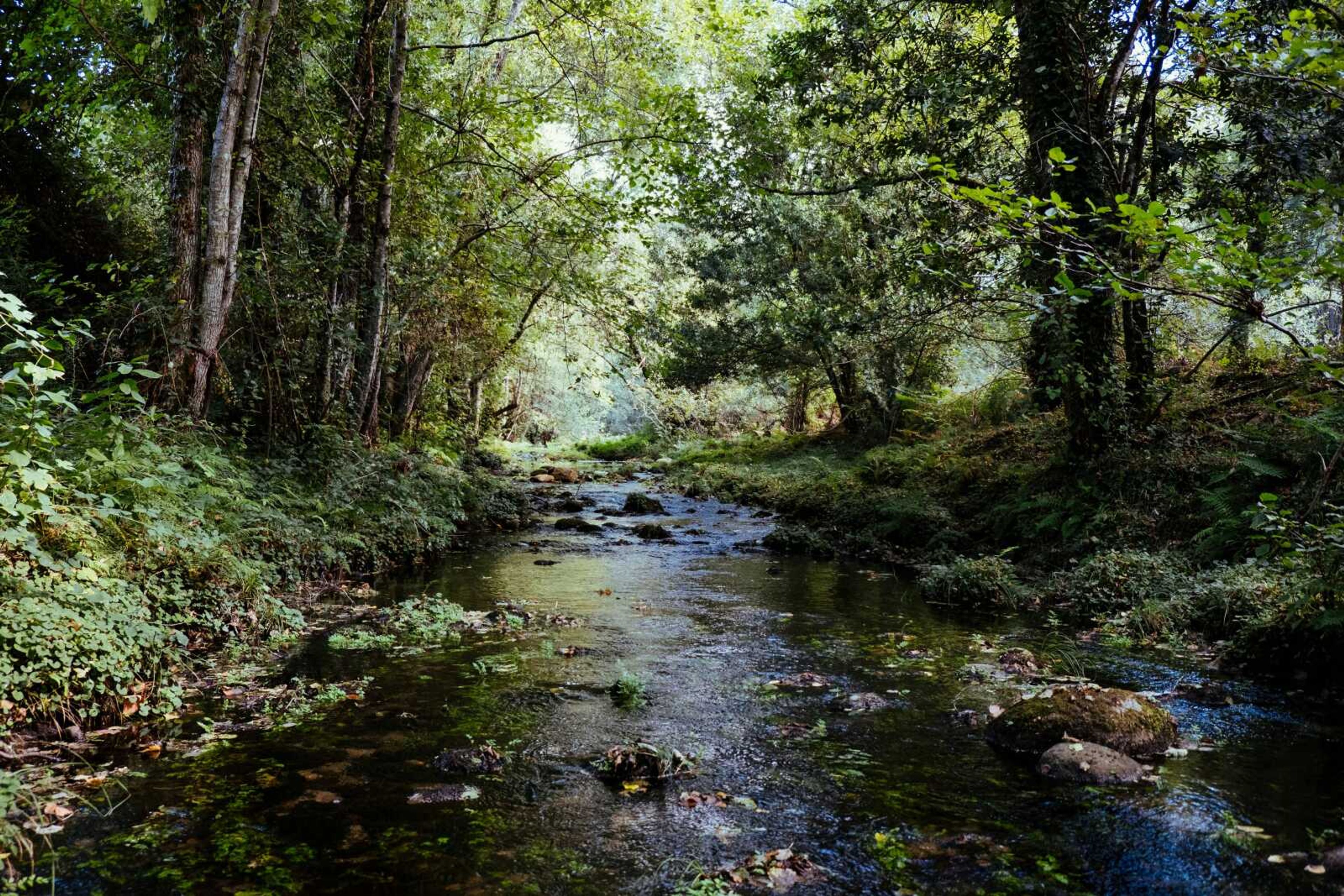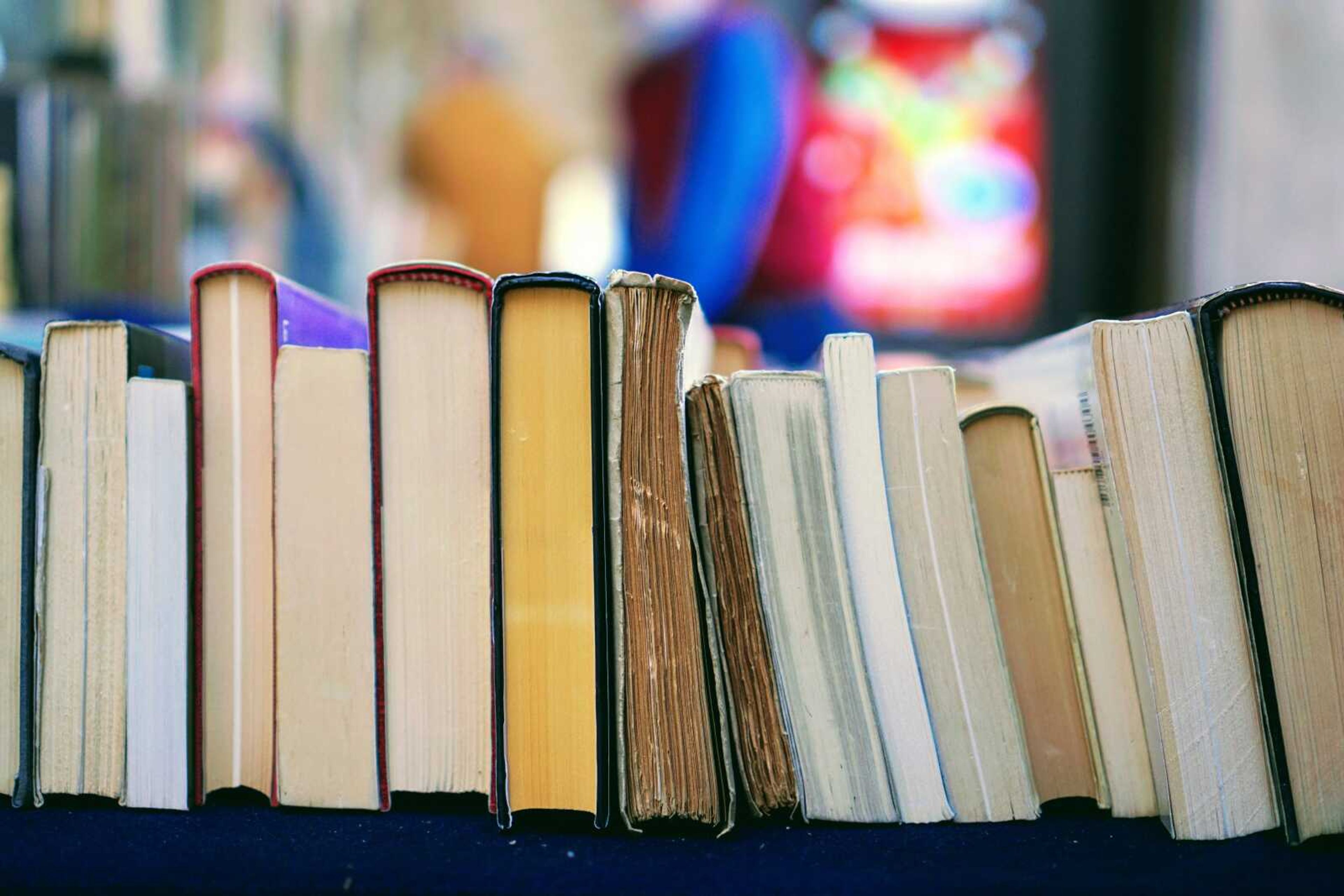There's an app for that: Smartphone apps to make your life easier
As a writer, I rely on my tried and true notebook and pen to remember appointments and to-do lists. But after polling Flourish readers about their favorite smartphone apps and doing some online research -- well, I decided it might be time to put my faith in some of these cool apps. Check 'em out:...
As a writer, I rely on my tried and true notebook and pen to remember appointments and to-do lists. But after polling Flourish readers about their favorite smartphone apps and doing some online research -- well, I decided it might be time to put my faith in some of these cool apps. Check 'em out:
SHOPPING
Grocery IQ
What it is: Grocery shopping made easy. Add items to your shopping list manually or by scanning bar codes. At the store, you can comparison shop by prices, organize your list by aisle and integrate all your coupons. You can even sync your list with other smartphones, so you'll all see the same list.
"It is really a cool way to grocery shop. You can delete items off as you put them in the cart, too," adds Glenda Mayberry, who suggested this app to us.
Where to get it: 99 cents; iPhone, iPad, Android, groceryiq.com
StyleTag
What it is: Your link to fashionistas everywhere. Take a photo of your outfit, post in on StyleTag, and fellow StyleTaggers can like and comment on it. You can also create feeds to keep up with your favorite brands, styles, designers and other StyleTag users.
Where to get it: Free; Android, iPhone, stylet.ag
Shop Savvy
What it is: Your solution to buyer's remorse. Input any item you want, and this app compares prices online and in stores, and even tells you what store has the item for the best price. No more splurging on a sweet pair of shoes, only to find out another store had them for way cheaper.
Where to get it: Free; iPhone, Android, Windows, shopsavvy.com
MyMobiDeals
What it is: Local bargains galore. Input your location and find deals on everything from manicures and massages to oil changes and home repairs. To redeem, simply show the merchant the deal on your phone.
Where to get it: Free; iPhone, Android, BlackBerry, Palm, mymobideals.com
FAMILY
Baby Pack & Go
What it is: Your personal packing assistant. It doesn't matter if you're planning a weeklong vacation or just sending baby to Grandma's for the evening -- kids need a lot of stuff! With this app, you can use a ready-made packing or travel checklist or come up with your own, then share it with your baby sitters and relatives. Better than pulling off the highway to make sure you packed the diaper cream, right?
Where to get it: 99 cents; iPhone, Android, babypackandgo.com
Cozi
Where to get it: Free; iPhone, iPad
What it is: Organization to the max! Manage your family calendar, add appointments, set reminders, make grocery lists, keep a running to-do list, write family journal entries and more.
Where to get it: Free; iPhone, iPad, cozi.com
Family Matters
What it is: A conversation starter. Choose from hundreds of questions and activities to share with your family on road trips, the dinner table -- wherever inspiration strikes.
Where to get it: $1.99; iPhone
iEmergency ICE Family Pro
What it is: Medical must-haves, all in one place. Use this app to store medical information for you and your family members, as well as emergency numbers for friends, family and doctors.
Where to get it: $2.99; iPhone, kavapoint.com
My Health Records
What it is: Kind of like an expanded version of the iEmergency app (above). This app allows users to store all emergency medical information, plus keep track of doctor appointments, immunization records, prescriptions, allergies, surgery records, lab reports, insurance details and more.
Where to get it: $5.99 for iPhone, iPad
Dinner Spinner
What it is: An app that tells you what's for dinner. Input the ingredients you have on hand, and the app will generate recipes based on those ingredients. "It's like a slot machine. Very handy. I use it a lot," says Flourish reader Jessica Winschel Clayton.
Where to get it: Free; iPhone, Android, Windows, Kindle Fire, allrecipes.com
MONEY
Mint.com Personal Finance
What it is: One handy spot to keep track of your money. Sync your checking, savings, credit cards and other info for one financial snapshot; add transactions; and keep track of where you spend your money each month, complete with charts, graphs, and alerts if you go over budget.
Where to get it: Free; iPhone, iPad, Android, mint.com
HEALTH AND WELLNESS
My Fitness Pal
What it is: A fitness tracker and accountability partner. Keep track of what and how much you eat, use the calorie counter, set daily diet and exercise goals and log workouts. The app links to the My Fitness Pal main site, which has a BMI calculator and other goodies.
Where to get it: Free; iPhone, iPad, Android, BlackBerry, Windows, myfitnesspal.com
The Pill
What it is: A daily reminder to take your birth control pill. Pick a time, and this app will send a daily reminder via email or text message.
Where to get it: 99 cents; iPhone, iPad, Android
Yoga Stretch
What it is: Yoga class in mobile form. This app features preset yoga routines, complete with audio instructions and a variety of soundtracks.
Where to get it: 99 cents; iPhone
WebMD Symptom Checker
What it is: Quick and easy medical questions, answered. Look up symptoms, access first aid information, look up local health care providers, bookmark articles and save the names of prescriptions you're taking.
Where to get it: Free; Android, iPhone, iPad, webmd.com/mobile
WORK
Dropbox
What it is: Document storage without the flash drive. Save up to 2GB of data using online "cloud technology." Simply upload documents or photos, then access them from any computer or smartphone.
Where to get it: Free; Android, iPhone, iPad, BlackBerry, dropbox.com
Snapp!
What it is: The mobile version of your Rolodex. Collect and store contact information, organize them by event or category, and even send follow-up emails to new people you meet.
Where to get it: $2.99; iPhone, iPad, cardsnapp.com
PostalPix
What it is: Super-simple way to order prints of photos taken on your iPhone. They're sent out via snail mail. Brooke Clubbs uses this app to order 4x4 and 4x6 photos, and she says it's "really reasonable pricing!"
Where to get it: Free; iPhone, iPad, coming soon on Android; postalpix.com
Connect with the Southeast Missourian Newsroom:
For corrections to this story or other insights for the editor, click here. To submit a letter to the editor, click here. To learn about the Southeast Missourian’s AI Policy, click here.