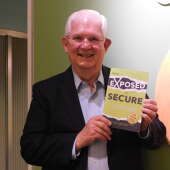Facing Zoom: Tips for a better virtual experience

Many more video calls (Zoom, Microso Teams, Google Hangout) are in your future – for work, friends and family. Whether it is a Monday morning staff meetup or a happy hour get-together with friends, here are some do's and don’ts for conferencing virtually.
1. Find a good light source. For best shine, place the light up front or angled to the side. Avoid a backlit room. Natural light from windows is often the most flattering light source.
2. Place your camera at eye level or slightly higher. If needed, place your camera on a stack of books so your camera is at the right height.
3. Look at the camera and not at the person you’re talking to while speaking. By looking at the camera, it will appear as if you are making eye contact with them, making them feel like you are speaking directly to them.
4. Do the call in a space that has limited traffic or where you can shut the door. Tell others in the house what you're doing it so they don't wander in or out.
5. Turn off other wireless devices in the house to get a better connection. Connecting by hard wire or Ethernet cable is even better.
6. Limit the number of people on the call, with the ideal being less than five. Otherwise, people start talking over each other, and it is easier for one person to dominate.
7. Keep it interesting. Try to be aware of if what you are saying is relevant.
8. Get some headphones to isolate outside noise. Many come with a built-in microphone.
9. Be aware of what is revealed by the camera. How much of your life do you want to share? If you want, create a space specifically for conference calls with a backdrop that is neutral or that says something about your personality.
10. Always mute yourself when you are not speaking. It makes the listening experience better for everyone involved.
11. Turn off any notifications, alarms, etc. No one wants to hear an annoying ping every time you get a new email or your phone rings.